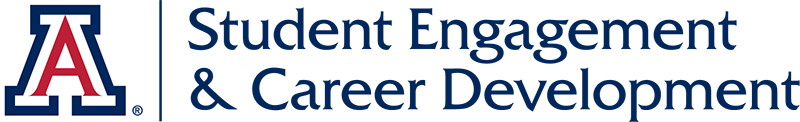Upload Your Polished Resume on Handshake
Is your resume ready? Once you feel good that you have a final draft of a copy of your resume, you can make it visible to employers on Handshake!
It’s a great way to make the job search a two-way street to allow employers to find you! Follow the steps below to learn how to make your resume visible on your account.
Open “My Documents”
- Once you’re logged into your student Handshake account, click on your profile on the right side and then on “My Documents.”
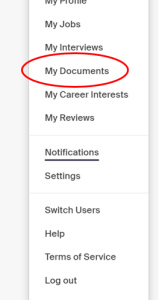
Then “Add a New Document”
- Click on “Add New Document.”
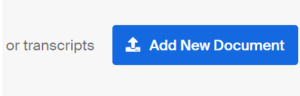
Upload Your Resume
- Next, select the document from your computer. Make sure to have “Resume” selected from document type and name your resume (i.e., Your Name – Resume).
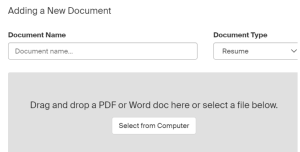
Make “Visible” on Your Account
- Make sure to click “Visible” on the correct document you want shown on your account.
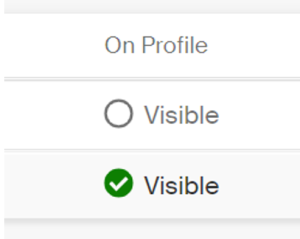
Ready to View!
Now your resume is available for trusted employers to view!
When you make any changes or any role(s) change on your resume, make sure to update your account with the most up-to-date version!