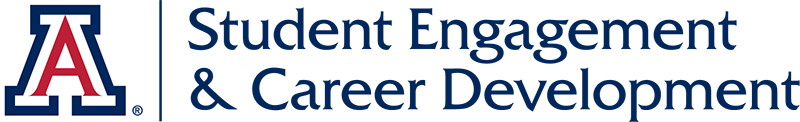Schedule a Mock Interview or Interview Prep Appointment
Schedule a Zoom or in-person practice interview with a member of the Career Education team! We can help you get prepared or do a mock interview. If you have a specific position that you’re interviewing for, you can send us the job description and we’ll come up with custom questions for you!
How to Make an Appointment:
- Log in to arizona.joinhandshake.com using your NetID and password.
- Click on Career Center in the upper right-hand corner.
- Click on Appointments.
- Select Schedule a New Appointment.
- Select University of Arizona Career Advising.
- You may also see advising centers that are specific to your major when you get to this option. The option for University of Arizona Career Advising is open to students of all majors.
6. Select the option for Career Advising with a Peer Coach or Career Advising with a Career Educator.
- You can update your search preferences at any time by clicking the Category, Type, Staff Member, or Appointment Medium boxes at the top of the scheduling page:
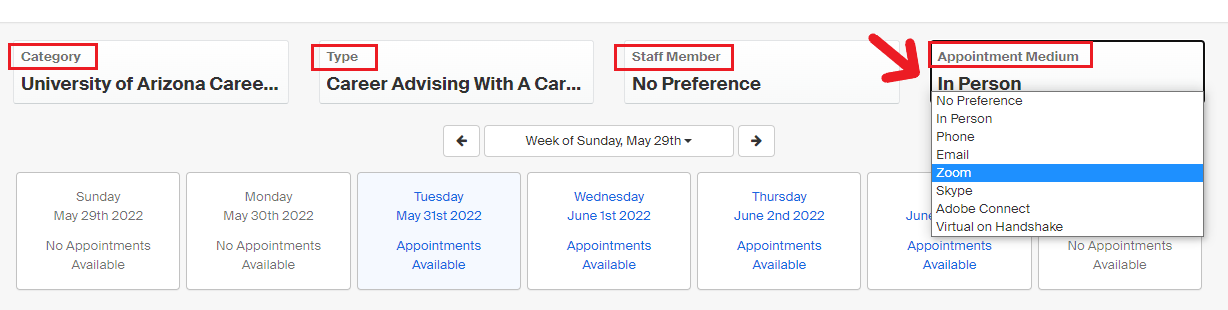
Screenshot of appointment options menu in Handshake appointment scheduler.
7. In the appointment notes, add the job description link or copy and paste the position description if you’d like us to create custom questions.