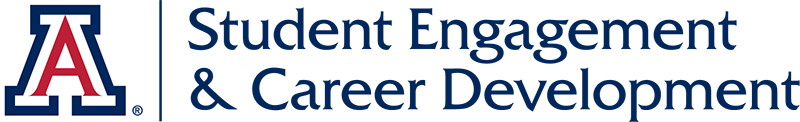How to Search for Part-Time Jobs in Handshake
Combine the “Part-time” filter with keywords and other filters to find part-time opportunities in Handshake
Log in & access the “Jobs” page
- Log in to arizona.joinhandshake.com using your UA NetID and password. As a UA student, you already have access to your free account!
- Click on the Jobs tab

Apply the “Part-time” filter
- Click on the “Part-time” filter to narrow the results to include only part-time opportunities

Narrow your results with additional filters & keyword searches
- Click on “All filters” to view all possible filters
- Click on the “Location” filter to narrow positions by location
- There currently is no filter for hybrid or remote positions, but you can type “hybrid” or “remote” in the search box to find positions that include those words in the description
Save jobs you want to apply to
- Click on the bookmark icon to save jobs that you’re interested in
- The jobs will then appear in your “Saved” jobs tab so you can apply to them when you’re ready
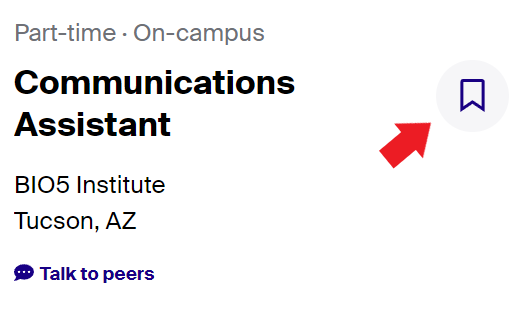
For more support with your search, make a 1:1 appointment to meet with a Peer Coach.