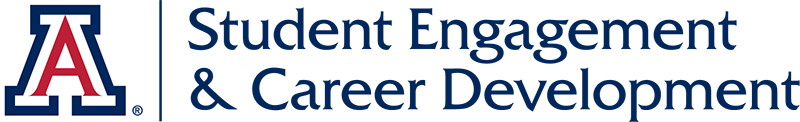Tailoring Your Resume
Your resume tells a concise story of who you are as a professional, however, a tailored resume helps an employer see how you are a fit for the position.
On average, an employer spends 6-10 seconds reading, or rather, scanning your resume. In that 6-10 seconds, you have to convince them you have the skills and experience to continue the conversation, ideally in an interview. More importantly, employers don’t have the time to interpret your skills and experiences. You have to help make that connection for them.
How to Tailor Your Resume
Show how your skills & experiences match the requirements in the job posting. You should:
- Read the job description and determine keywords and phrases.
- Notice what’s mentioned multiple times or seems to be emphasized.
- Speak to those items and keywords with your skills and experiences.
- Be intentional about what you include (most relevant experiences and skills).
- Limit your resume to one page, unless you have 5-10 years of experience or your industry of interest requires a longer version.
Applicant Tracking Systems
Did you know that most large employers (and many small employers) use computer systems to review resumes before a person even looks at them?
Applicant Tracking System (ATS) software finds certain keywords and evaluates a candidate’s skills and strengths. An ATS will likely read your resume before it reaches a recruiter. This means it is important that the language of your resume match the language of the job description so that your skills stand out.
Tips for Submitting your Resume Online
To do:
- Have a clear format.
- Submit your file as a .doc or .docx format (standard Word document) or .pdf.
- Use a sans serif font (ex. calibri) in size 11-12 point.
- Triple-check your spelling and grammar; misspelled words are not recognized.
- Keywords are critical to writing a tailored resume.
- Highlight keywords, terms, and skills in the position description and compare them to words used in your resume.
Put Your Resume to the TestNinety percent of large employers use Applicant Tracking Systems to search for qualified candidates. Jobscan.co uses an algorithm similar to an ATS to compare your resume to a job description. The website will give you a match rate based on skills, job title, and education. Visit Jobscan.co, upload your resume and job description to put your resume to the test! (Be sure to indicate whether or not your want your resume searchable to recruiters.)
To Avoid:
- Do not use templates or distracting formatting.
- Resume templates typically include columns, text boxes and other advanced formatting tools that are problematic for modifying.
- Applicant tracking systems are unable to read special characters and other content that are in boxes, or contain shading, lines, or borders.
- Formatting options such as headers, footers, or page numbers are ignored by applicant tracking systems.
- Too much bold, italics, and underlining is distracting and visually unappealing to the person who will review your resume after the ATS.
- Do not rush.
- Details matter to applicant tracking systems. Here are two simple tips that make a difference: Employers can search based off the file name of submitted documents. Save your document as ‘full name, the job title, resume’ to reach more employers (Mary Smith, Sales Manager Resume). Don’t guess! Ask! Before you spend hours editing your resume, contact the employer and seek their advice on their online application process.
- Do not stuff keywords in every possible place.
- It is great to use the keywords, but do so honestly and logically. If you do not have a particular experience, it’s okay to leave that keyword off your resume. If you do have the relevant experience, use the keyword 1-3 times.